A step-by-step guide from Locals Talk Marketing Consultancy
At Locals Talk, we understand the importance of seamless integration with Google’s business tools. This guide will help you create a Google account using your work email address, ensuring proper access to collaborative projects and shared resources.
Prerequisites
- Your work email address
- Access to your work email inbox
- A secure internet connection
Step-by-Step Instructions
1. Start the Account Creation Process
Navigate to https://google.com/accounts/NewAccount in your web browser
2. Enter Basic Information
Complete the initial registration form with your personal details
3. Choose Email Setup (Important)
Critical Step: Select “Use my current email address instead” when prompted. Company policy requires all client accounts to be created with work email addresses only.
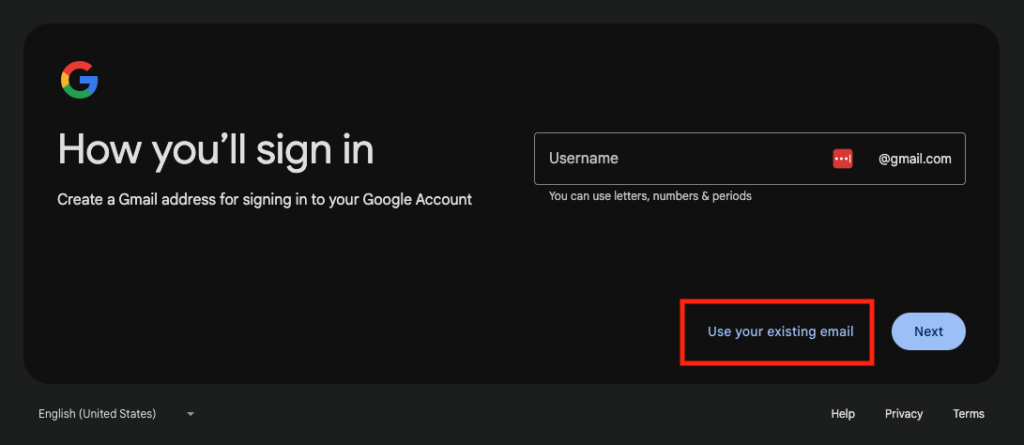
4. Complete Account Details
- Enter your work email address in the “Your current email address” field
- Create a secure password (minimum 8 characters, including letters and numbers)
- Verify your password in the “Re-enter password” field
- Select your location from the dropdown menu
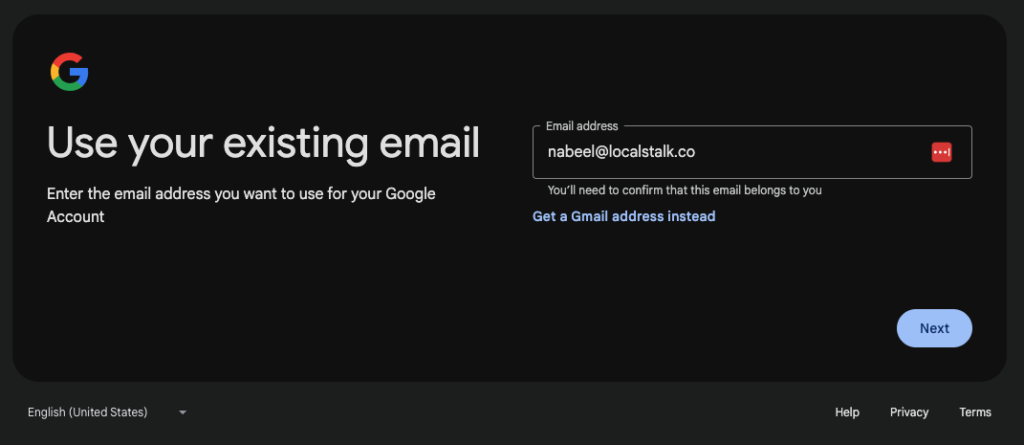
5. Verify and Create Account
- Complete the verification process as prompted
- Click “I accept. Create my account” at the bottom of the page
6. Account Activation
- Check your work email inbox
- Open the verification email from Google
- Click the confirmation link to activate your account
7. Final Step (If Applicable)
If Locals Talk has requested confirmation for adding you to a company Google account, please send this confirmation now.
Need assistance? Contact your Locals Talk marketing consultant or email info@localstalk.com
© 2025 Locals Talk Marketing Consultancy. All rights reserved.






